How To Find An Ad On Instagram
How to find an ad you saw on Instagram?
When you meet difficulties, did you think of the ad content you see a long time ago? It can quickly solve your problem, but you haven't collected this ad. Are you wondering how to quickly find the ads you have seen on Instagram? There are three ways to find the previous ads, here comes the steps.
AdLibrary Helper keyword search advertisement
If you remember the Page of the advertiser, you can quickly find the advertising content you need through AdLibrary Helper.
AdLibrary Helper is an ad library that contains all ads including Facebook, Instagram, Messenger and Audience Network. If you remember any keywords related to the page, you can find the ads by searching.
For example, I need to find a "Sky: Children of the Light" advertisement that I saw on Instagram yesterday, then I only need to enter "Sky: Children of the Light" in AdLibrary Helper, then we can see all ads served by "Sky: Children of the Light". We choose Instagram platform, through the filter can quickly filter out incorrect advertising targets. Of course, if you know the launch date of this advertisement, you can also choose the date, so that the time to find the target advertisement will be greatly shortened.
When the target advertisement is found, the advertisement must be collected in time. The collection function of AdLibrary Helper compares the advertisement data periodically. According to the content in the figure above, we can see that the number of "Sky: Children of the Light" ad likes has dropped by 3K, while the number of ads has dropped by 48. This is not only convenient for you to view the advertisement next time, but also provides data analysis functions. If this advertisement is placed by your competitor, then you have mastered part of the competitor's advertising strategy.
Instagram setting to find ads
In fact, all the advertisements we see are automatically recommended due to our search behavior, and the data of these advertisements are stored in our Instagram settings. Therefore, we can find the advertisements we have viewed by looking at the settings. There are two situations here, the first is that we forget the advertiser's page, and the second is that we know the advertisement page clearly. The next step will be based on these two situations.
Forget Advertisers' Page
Operation process: Personal account > Settings > Ads > Ad Activity
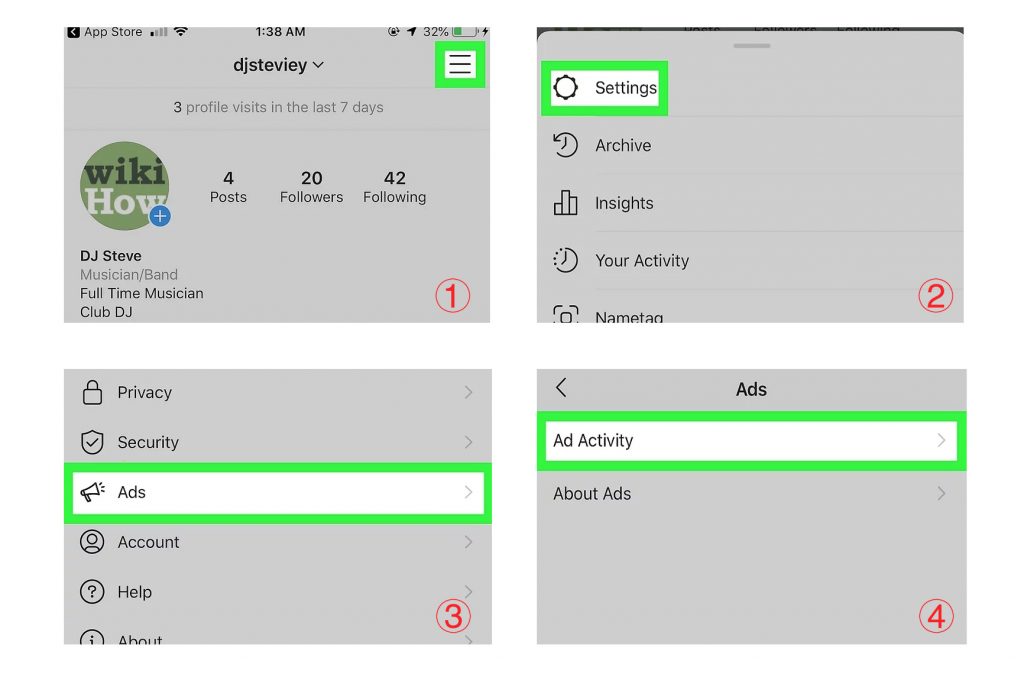
First open Instagram on your phone, then click on your personal account information, and click on the three lines in the upper right corner, you will see the button for settings. Click on it, and you can see Ad Activity. Click Ad Activity, and you will find a large amount of advertising data. You can search based on your browsing history.
Know the advertisers' Page
Operation process: Personal account > Settings > About This Account > Active Ads
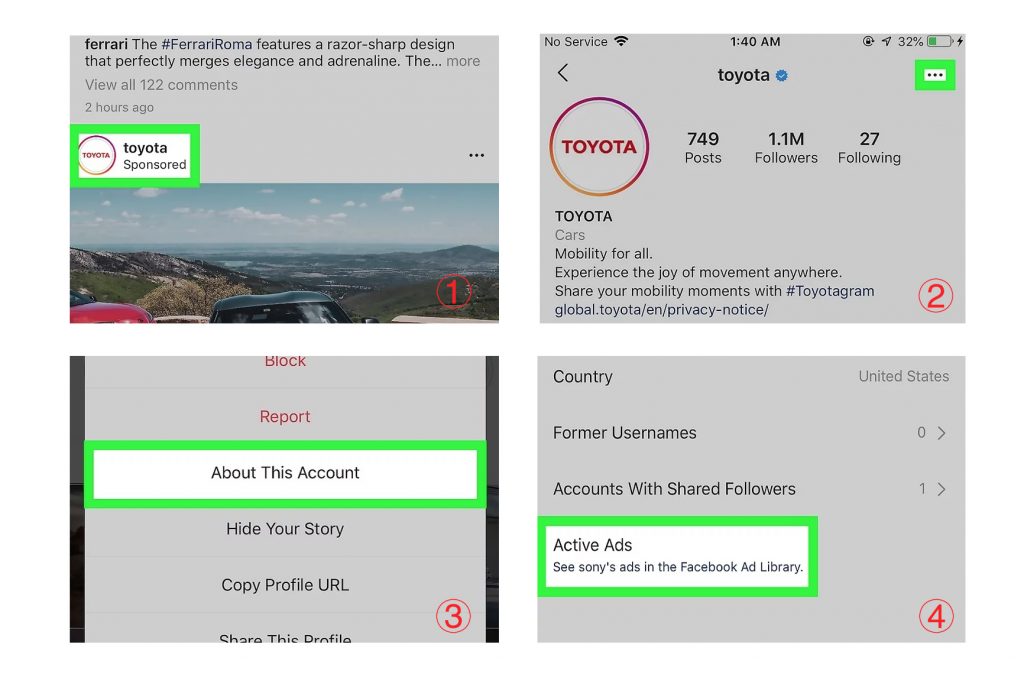
First open Instagram on your phone, then navigate to the profile containing the ad you want to view. You can find this profile in the feed by clicking the image next to the ad, or you can search for the profile. Then click on the three lines in the upper right corner, and you will see a button "About This Account". After clicking, you will see information about the account, such as when they joined, which country they came from, and the previous account name. Click "Activity Advertisement". This is the last option on the list and it will take you to the Facebook library of active ads. Here you can view all the advertising information of the advertiser, which is actually consistent with the searching result of AdLibrary Helper.
YouTube search ads keywords

All advertisers will not only advertise on the same platform. They will conduct advertising A/B tests on different platforms and select the most suitable advertising platform based on the test results. This means that the advertising information you see on Instagram can also be seen on YouTube. So if you remember some of the content of the ad, you can also search on YouTube. If the advertiser has advertising on YouTube, then you can find the advertising content you need.
Summary
The above three methods can quickly help you find the ads you saw on Instagram. The fundamental way to find advertisements is to search through keywords in the advertisement library. In addition, If you search for relevant information, advertisements will also appear again. This is big data. You can try it if you are interested.
How To Find An Ad On Instagram
Source: https://myadlibrary.com/blog/how-to-find-an-ad-you-saw-on-instagram
Posted by: casianolous1944.blogspot.com

0 Response to "How To Find An Ad On Instagram"
Post a Comment